10 Essential Rash Detector App Performance Tips for Faster Diagnoses
Discover 10 essential rash detector app performance tips to enhance speed, accuracy, and reliability for more precise skin condition insights.

Estimated reading time: 8 minutes
Key Takeaways
- Optimize image processing with lightweight CNNs and preprocessing to cut inference time.
- Reduce memory usage by compressing images, lazy loading, and clearing caches.
- Streamline the UI flow for instant feedback and free up the main thread.
- Tune ML models via quantization, hardware acceleration, and diverse retraining.
- Maintain performance with regular updates, beta testing, and analytics.
Table of Contents
- Overview of Rash Detector Apps Performance Tips
- Key Performance Considerations
- Detailed Performance Tips
- Technical Deep Dive
- Case Studies & Examples
- Conclusion & Additional Resources
- FAQ
Overview of Rash Detector Apps Performance Tips
Rash detector apps are mobile tools powered by artificial intelligence that analyze user-submitted images to identify skin conditions such as eczema or psoriasis. They combine computer vision and symptom checkers to deliver near-instant guidance.
Key roles in teledermatology and skincare:
- Remote screening: users upload images from home
- Instant guidance: immediate preliminary results
- Health tracking: log changes over time
Common performance challenges:
- Slow image processing and inference delays
- High memory and CPU usage
- Occasional inaccurate or false-positive results
- Inconsistent user experience across devices
Optimizing these areas is central to reliable, fast, and accurate rash detector app performance tips. Sources: PMC article PMC8951408, Rash ID AI Skin Scanner
Key Performance Considerations for Rash Detector App Performance Tips
Speed (Execution Time)
- Definition: time from image capture to diagnosis display
- Target: under 5 seconds on average for mobile users
- Impact: faster feedback boosts engagement and perceived reliability
Accuracy
- Definition: ratio of true-positive to false-positive identifications
- Link to safety: lowers risk of wrong self-treatment
- Trust factor: higher accuracy increases user confidence
Resource Usage
- Metrics: CPU, GPU, and RAM consumption
- Importance: prevents battery drain, overheating, and crashes on Android/iOS
- Best practice: aim for <100 MB RAM during peak loads
Impact on UX and Reliability
Slow or inaccurate apps lead to user frustration. Unstable apps risk misdiagnosis and loss of trust.
Detailed Performance Tips for Rash Detector App Performance
Tip 1 – Optimize Image Processing Algorithms
- Use lightweight CNN models like MobileNetV2 instead of large standard CNNs
- Outcome: inference time drops from ~162 s to <108 s, accuracy improves by 7%
- Preprocess images:
- Resize to 224×224 px
- Normalize pixel values (0–1 range)
- Convert color from RGB to HSV for consistent inputs
Implementing these steps drives faster, more accurate results—key rash detector app performance tips. Source: PMC article PMC8951408
Tip 2 – Improve Data Management & Reduce Memory Usage
- Compress user images at JPEG quality 75% before analysis
- Implement lazy loading for image galleries and symptom datasets
- Clear caches after each session to free memory
- Use memory profilers (Android Profiler, Xcode Instruments) to detect leaks
These measures cut RAM consumption and prevent crashes—core rash detector app performance tips.
Tip 3 – Streamline the User Interface for Responsiveness
- Design minimal capture flow:
- Autofocus camera
- On-screen lighting guidance
- Single-tap scan initiation
- Provide instant visual feedback (spinner <2 s) and update results asynchronously
- Leverage native UI frameworks (SwiftUI, Jetpack Compose) to keep the UI thread free
A lean UI ensures swift interactions—essential rash detector app performance tips. For daily app-use best practices, see tips for seamless rash detection app
Tip 4 – Leverage and Optimize Machine Learning Models
- Retrain models on diverse, annotated skin datasets to reduce bias and improve accuracy
- Convert models to TensorFlow Lite or Core ML formats
- Apply post-training quantization (8-bit) for smaller binaries and faster load times
- Use hardware-accelerated delegates (NNAPI for Android, Metal for iOS)
Optimized ML pipelines are at the heart of rash detector app performance tips.
Tip 5 – Regular App Updates & Beta Testing
- Schedule monthly releases for model refreshes, memory-leak fixes, and UI tweaks
- Monitor crash analytics (Firebase Crashlytics) and user feedback
- Engage beta testers via TestFlight or Firebase App Distribution to catch performance issues on varied devices
Frequent updates and rigorous testing uphold high performance—vital rash detector app performance tips.
Technical Deep Dive into Rash Detector App Performance Tips
Code Optimization
- Profile critical code paths with benchmarking tools (Benchmarks in Kotlin/Swift)
- Inline hot loops and minimize redundant image format conversions
- Use efficient data structures (e.g., arrays instead of lists in tight loops)
Caching Strategies
- Implement LRU (least-recently-used) cache for lookup tables (symptoms, condition metadata)
- Use image buffer pools to reuse memory blocks for successive image captures
Background Processing
- Offload heavy AI inference to background threads (Kotlin coroutines, GCD on iOS)
- Ensure UI updates happen on the main thread only to keep interactions smooth
Hardware Acceleration & Device-Specific Tuning
- Detect available GPU/CPU capabilities at runtime
- Choose optimized kernels (e.g., NNAPI, Metal Performance Shaders)
- Adjust batch sizes and thread counts based on device class
Troubleshooting performance issues? See rash detector app troubleshooting Source: PMC article PMC8951408
Case Studies & Examples of Rash Detector App Performance Tips
Case Study 1: Migrating from Standard CNN to MobileNetV2
- Before migration:
- Processing time: 162 s
- Accuracy: 78%
- After migration:
- Processing time: 108 s
- Accuracy: 85%
- Result: 33% faster inference and 7-point accuracy boost
Case Study 2: Implementing Image Compression & Lazy Loading
- Before changes:
- Peak RAM: 150 MB
- Crash rate: 3%
- After changes:
- Peak RAM: 75 MB
- Crash rate: 0.5%
- Outcome: 50% reduction in memory use and crash rate down sixfold
Conclusion on Rash Detector App Performance Tips
We’ve covered ten essential rash detector app performance tips:
- Algorithm optimization
- Memory management
- UI responsiveness
- ML model tuning
- Regular testing and updates
Continuous monitoring is key. Integrate performance dashboards (e.g., Firebase Performance Monitoring) to spot regressions and track improvements.
Call to action: apply these techniques today to deliver faster, more reliable rash detector experiences that users and clinicians can trust.
Additional Resources for Rash Detector App Performance Tips
- TensorFlow Lite Optimization Guide
- Apple Core ML Best Practices
- Android Neural Networks API (NNAPI)
- UI/UX for Healthcare Apps
- Beta Testing Platforms: TestFlight, Firebase App Distribution
For an end-to-end solution that incorporates optimized performance, try the Rash Detector app. Upload up to three images of your rash and get an instant analysis to complement your development workflow.
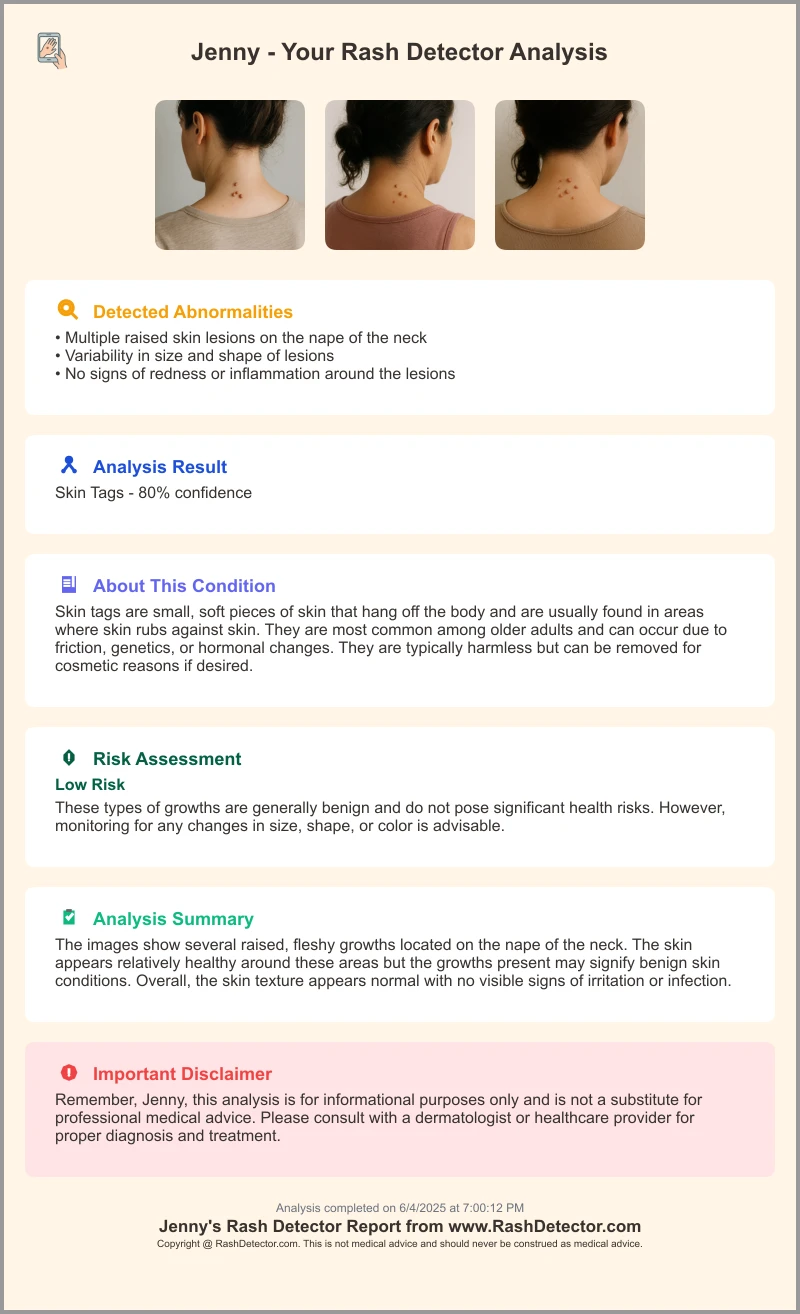
FAQ
What is a rash detector app?
A rash detector app is a mobile tool that uses AI and image analysis to identify skin conditions from user-submitted photos, offering preliminary guidance and health tracking.
How can I improve app performance?
Focus on image preprocessing, memory management, lightweight models, UI responsiveness, and regular beta testing to ensure fast, reliable results.
Why is ML model optimization important?
Optimizing machine learning models through quantization, hardware acceleration, and diverse retraining reduces latency, binary size, and accuracy bias.





