Preparing for Dermatologist After AI Rash App: Your Complete Guide
Learn how to prepare for dermatologist after AI rash app results by gathering data, understanding AI limitations, and communicating effectively for diagnosis.
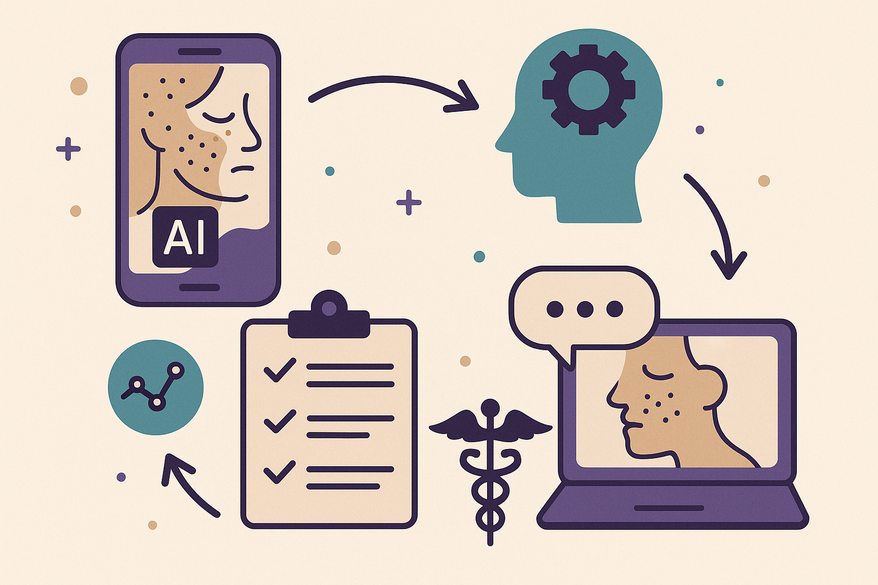
7 min read
Key Takeaways
- AI rash detection apps provide rapid preliminary feedback but are prone to false positives and lack FDA approval.
- Board-certified dermatologists use advanced tools—dermoscopy, biopsies, and blood tests—to confirm a diagnosis.
- Prepare for your visit by organizing a symptom timeline, photos, triggers, treatments, and questions.
- Effective communication and thorough documentation help ensure accurate, personalized care.
Table of Contents
- Understanding AI Rash Apps
- Reasons to See a Board-Certified Dermatologist
- Preparing for Your Dermatologist Visit
- What to Expect During the Dermatologist Visit
- Tips for Effective Communication
- Rash Detector Integration
- Conclusion & Additional Resources
Section 1: Understanding AI Rash Apps
AI rash apps use convolutional neural networks and image analysis to assess your skin. You snap a clear photo of the affected area. The app’s algorithm, trained on thousands of clinical images, then suggests possible diagnoses and risk levels. Many apps also include symptom questionnaires and basic demographic data to refine their output.
Key Benefits
- Fast, on-demand feedback via smartphone.
- Early prompts to seek medical attention.
- Easy tracking of rash progression with date-stamped images.
Critical Limitations
- High false-positive and false-negative rates can mislead you.
- No FDA-approved apps and no standardized clinical validation yet.
- “Black box” machine learning models are hard to interpret.
- Camera quality, lighting, and skin tone bias can skew results.
- Potential privacy concerns over image storage and data security.
Why You Still Need a Dermatologist
AI results are provisional. If an app flags a red spot or if your rash persists, only a board-certified dermatologist can confirm or rule out serious issues. Professional review protects your health and safety.
Section 2: Reasons to See a Board-Certified Dermatologist
Your AI app may suggest urgent care—or you may still feel uneasy. Here are clear red flags:
Red-Flag Indicators
- The AI app flags high-risk lesions or urgent review.
- Rapid changes: size, shape, color, spread.
- Pain, bleeding, persistent itching, or signs of infection.
- Fever, chills, or other systemic symptoms.
- App results contradict your own observations or history.
Dermatologist Capabilities Beyond AI
- In-office dermoscopy for magnified, illuminated checks.
- Tactile exam to feel texture, firmness, or depth.
- Access to diagnostic tests:
- Skin biopsy for histopathology.
- Blood tests for autoimmune markers or infection.
- Allergy patch testing for contact triggers.
- Personalized treatment plans based on evidence-based guidelines.
Section 3: Preparing for Dermatologist Visit: Symptom Timeline
Gathering clear, organized information makes your dermatology visit efficient and effective. Use this step-by-step checklist.
- Document Symptom Timeline
- Note the date the rash first appeared.
- Record changes: new spots, color shifts, flare-ups, remissions.
- Mark each phase clearly on a simple chart or list.
- Collect Visual Evidence
- Take photos from multiple angles under consistent lighting.
- Include a scale (ruler or coin) for size reference.
- Save screenshots of AI app results (date and risk level).
- Learn how to track rash progress pictures.
- Improve photo quality with these tips for clear rash photos.
- List Potential Triggers & Prior Treatments
- New skincare, makeup, or laundry products.
- Recent medications, vitamins, or supplements.
- Environmental exposures (pets, plants, travel).
- Over-the-counter or home remedies tried.
- Compile Relevant Medical History
- Personal history: eczema, psoriasis, acne.
- Family history: skin cancer, autoimmune diseases.
- Known allergies: foods, fabrics, metals.
- Prepare Written Questions
- “Why might this rash persist despite treatment?”
- “Could this be an allergic reaction or an infection?”
- “What tests will you recommend and why?”
- Bring Essentials
- Insurance card, referral forms, and ID.
- A support person for note-taking and comfort.
- A tidy folder or digital file with all documents.
Section 4: What to Expect During the Dermatologist Visit: Dermoscopic Evaluation
- Comprehensive History
- Review your symptom timeline and AI app findings.
- Discuss family and personal medical history.
- Physical Exam
- Full skin check under bright office lights.
- Dermoscopic evaluation with a handheld scope for magnification and polarized light.
- Review of AI Data
- Doctor examines your screenshots and compares with clinical signs.
- AI insights guide, but do not replace, the clinical exam.
- Diagnostic Procedures (as needed)
- Skin scraping or biopsies sent for histopathology.
- Bloodwork for autoimmune markers or infectious agents.
- Patch testing for contact allergies.
- Treatment Plan
- Topical therapies (creams, ointments) or systemic medications (pills, injections).
- Follow-up schedule for re-checks or photo updates.
- Preventive advice: sun protection, gentle skincare routine, trigger avoidance.
Section 5: Tips for Effective Communication: Prepared Question List
- Be Transparent
- Share every symptom, no matter how small.
- Disclose all self-treatments, including home remedies.
- Use Your Prepared Question List
- Address top concerns first.
- Ask the doctor to explain unfamiliar medical terms.
- Self-Advocacy
- Politely ask why each test or treatment is recommended.
- Discuss any cost or side-effect concerns upfront.
- Bring a Companion
- A friend or family member can help record instructions.
- They offer emotional support and assist with recall.
Rash Detector Integration
When you upload your images to Rash Detector, the app generates a clear, concise sample report you can share with your dermatologist. Embedding this report in your documentation gives your provider a structured AI perspective to discuss alongside clinical findings.
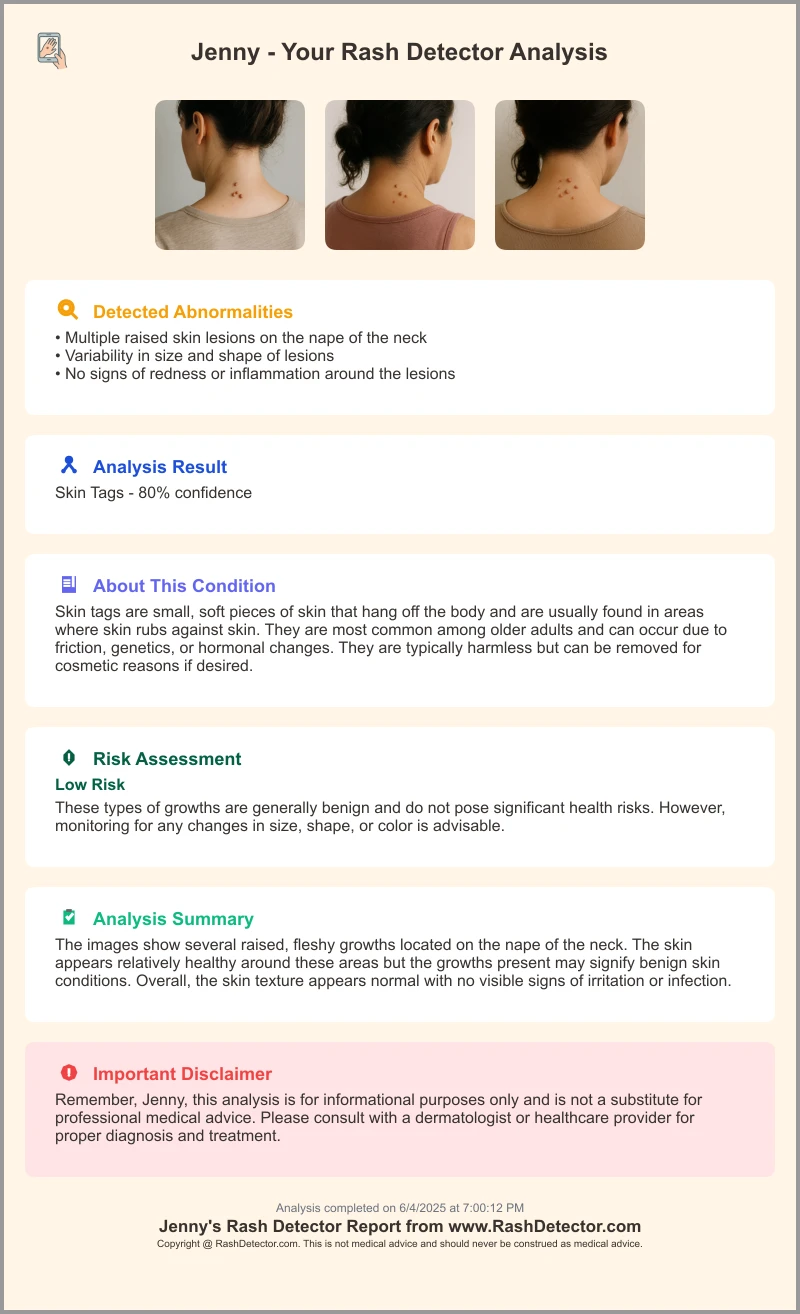
Conclusion & Additional Resources
Thoroughly preparing for dermatologist after AI rash app results involves gathering evidence, understanding AI’s role and limits, and actively engaging during your appointment. AI tools serve as a supplement—not a substitute—for expert care. A board-certified dermatologist ensures a safe, accurate diagnosis and the right treatment plan.
For more on integrating AI reports with clinical care, see blending AI rash reports with clinical care.
Authoritative Resources:
FAQ
- Are AI rash detection apps reliable?
AI apps can offer quick, preliminary insights, but they are not diagnostic tools. They often suffer from false positives, lack FDA approval, and should never replace professional evaluation. - What should I bring to my dermatologist appointment after using an AI app?
Bring a symptom timeline, dated photos, AI app screenshots, a list of treatments and triggers, medical history, written questions, your insurance card, and a support person if possible. - How does a dermatologist confirm a rash diagnosis?
Dermatologists use dermoscopy, tactile exams, biopsies, blood tests, and allergy patch testing to confirm or rule out conditions—methods far more accurate than AI alone. - Can I use my AI report during the consultation?
Yes. Sharing your AI-generated report helps provide context, but the dermatologist will rely on clinical examination and diagnostic tests for a final diagnosis. - How can I improve the quality of rash photos for AI and clinical review?
Use consistent, bright lighting, multiple angles, a scale (like a ruler or coin), and follow these tips for clear rash photos.





