How to Customize AI Rash Report for Personalized Monitoring
Learn how to customize AI rash reports for personalized monitoring, integrating patient history, and optimizing alerts to improve clinical outcomes.

Estimated reading time: 8 minutes
Key Takeaways
- Understanding key components of AI-generated rash reports
- Importance of personalization for accurate diagnostics
- Step-by-step guide to adjust algorithm parameters and alerts
- Best practices for compliance, data accuracy, and privacy
- Real-world case studies demonstrating measurable improvements
Table of Contents
- 1. Understanding the AI Rash Report
- 2. The Need for Customization
- 3. How to Customize the AI Rash Report
- 4. Best Practices and Considerations
- 5. Case Studies and Examples
- Conclusion
- Call to Action
1. Understanding the AI Rash Report
An AI rash report is an automated summary generated by software that uses artificial intelligence to analyze images and patient data related to rashes or skin issues. It combines computer vision, pattern recognition, and patient metadata to support dermatology decisions.
Standard components of an AI rash report include:
- Identification of rash type and potential causes (e.g., allergic, infection, contact dermatitis)
- Severity rating on a scale such as mild, moderate, or severe (learn more about interpreting rash diagnosis confidence scores)
- Treatment and next-step recommendations (topical, oral, referral)
- Alert system for urgent or atypical findings
Medical relevance:
- Early detection of dangerous skin conditions
- Remote triage and teledermatology support
- Consistent, data-driven insights reduce diagnostic variability
Without personalization, these metrics may not reflect patient-specific factors like skin tone variations or individual risk profiles. Below is a sample report screenshot:
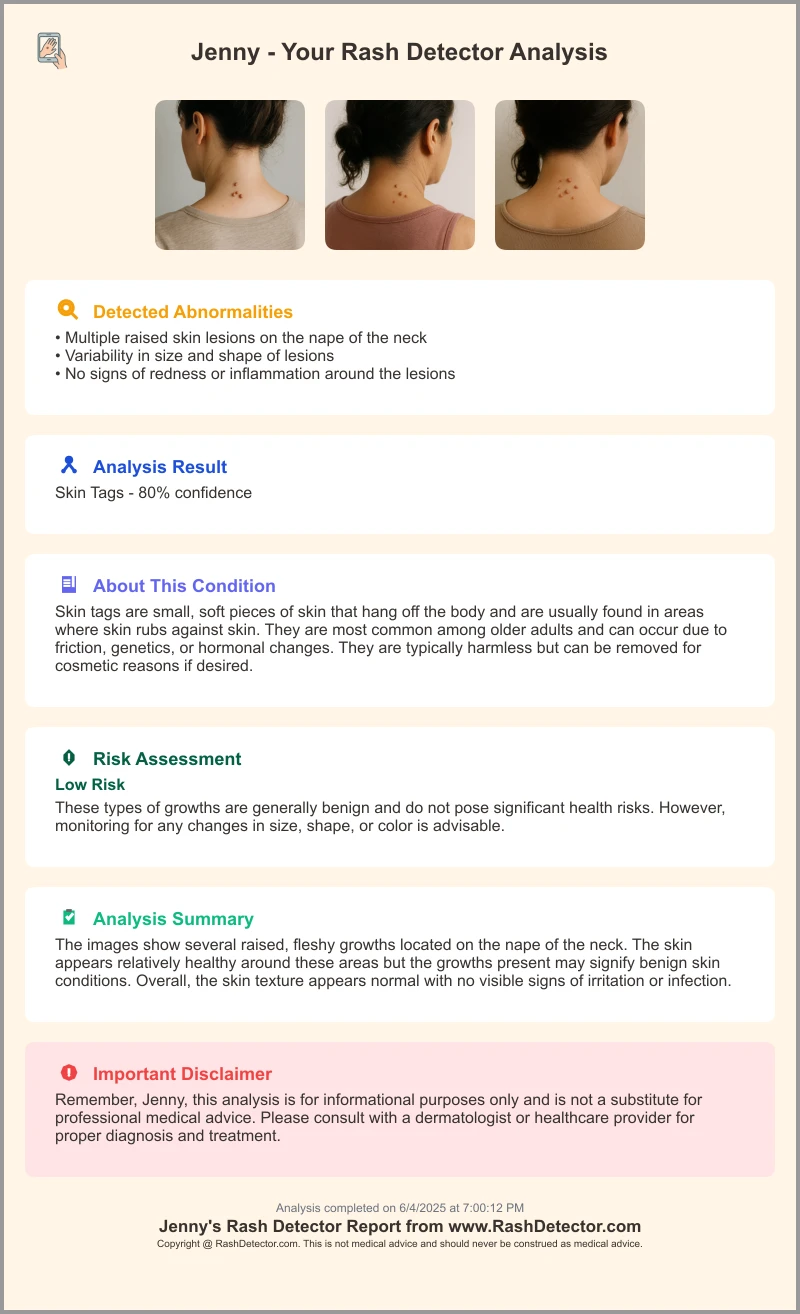
2. The Need for Customization
A one-size-fits-all AI rash report can produce misleading results:
- Misinterpretation on darker skin tones leads to underdiagnosis
- Fixed alert thresholds generate false positives/negatives
- Lack of patient history context reduces predictive power
Benefits of customizing AI rash report for personalized monitoring:
- Adjust detection sensitivity based on Fitzpatrick skin type or known allergies
- Incorporate a patient’s prior rash history to improve risk stratification
- Tailor alert settings for chronic or high-risk conditions
Scenario example:
A pediatric eczema patient often triggers false alarms from mild irritations. By adjusting sensitivity and integrating past infection markers, the system now flags early signs of secondary infection while ignoring benign flare-ups.
3. How to Customize the AI Rash Report
Follow these actionable steps to customize your AI rash report and deliver truly personalized monitoring:
3.1 Technical Requirements and Tools
- Platform access: Confirm admin rights on your AI skin analysis app (e.g., Rash Detector)
- Hardware/software: Smartphone or camera-enabled device, stable internet, secure cloud storage
- Data security: Encrypted channels and HIPAA-compliant servers
3.2 Adjusting Algorithm Parameters
- Input patient-specific data into the model:
- Skin tone classification using the Fitzpatrick scale
- Historical rash images for model fine-tuning (see how to track rash progress pictures)
- Known sensitivities or allergy profiles
- Fine-tune detection thresholds for rash type and severity:
- Increase sensitivity for subtle inflammation in darker skin
- Decrease sensitivity to avoid noise from common irritants
- Validate adjustments with test images to ensure accuracy gains
3.3 Integrating Patient-Specific Information
- Add structured fields for comprehensive profiles:
- Age, gender, comorbidities, medication history
- Previous rash episodes and biopsy results
- Link to electronic health record (EHR) systems or secure manual data forms
- Configure report logic to reference these fields when generating recommendations
3.4 Modifying Alert Thresholds and Reporting Formats
- Set custom alert triggers:
- e.g., Severity score ≥7 triggers urgent clinician notification
- Repeat high-risk pattern detection flags follow-up
- Choose report outputs per audience:
- Patient-friendly summaries with simple language
- Detailed clinician reports including lab values and image overlays
- Customize visual elements:
- Color-coded severity charts
- Rash progression timelines
- Heatmaps indicating hotspot regions
3.5 User Interface Enhancements
- Ensure intuitive UI for easy entry/editing of personal data fields
- Provide accessible visuals: interactive charts, timelines, rash hotspot maps
- Add tooltips and inline help to guide non-technical users through settings
4. Best Practices and Considerations
When you customize an AI rash report, follow these guidelines:
- Data Accuracy
- Regularly update patient photos and medical records
- Conduct periodic model re-validation with fresh data samples
- Privacy & Compliance
- Adhere to HIPAA or GDPR standards for data storage and access
- Employ role-based access controls so only authorized users modify settings
- Regulatory Alignment
- Document algorithm changes for FDA or CE marking requirements
- Maintain audit trails of customization activities
- Ongoing Review
- Schedule quarterly meetings with clinical teams to reassess thresholds
- Use patient feedback to refine alert parameters and report clarity
5. Case Studies and Examples
Case Study 1: Allergy Alerts Reduced by 60%
- Patient: 35-year-old female with drug-induced rash history
- Customization:
- Added allergy profiles to data inputs
- Tightened severity threshold for medication-triggered inflammation
- Outcome:
- False positives reduced by 60%
- Unnecessary clinic visits prevented, boosting patient confidence
Conclusion
Customizing an AI rash report transforms it from a generic analysis into a powerful tool for personalized monitoring. We’ve covered:
- Definition and core components of AI rash reports
- Why one-size-fits-all solutions fall short
- A detailed, step-by-step customization guide
- Best practices for data accuracy, privacy, and regulatory compliance
- Real-world case studies demonstrating measurable benefits
By tailoring algorithm parameters, integrating patient history, and optimizing alerts, you deliver more accurate insights, better patient engagement, and improved clinical outcomes. For a deeper dive on interpreting your AI results, check out “What Your AI Rash Report Means” at What Your AI Rash Report Means.
Call to Action
Share your experiences customizing an AI rash report or ask questions below. Ready to dive deeper? Explore our platform-specific customization guides and SDK documentation on Rash Detector.
FAQ
- What is an AI rash report?
- An AI rash report is an automated analysis of skin images and data that identifies rash types, severity, and treatment recommendations using machine learning and computer vision.
- How do I adjust sensitivity for different skin tones?
- You can fine-tune detection thresholds in your AI platform by inputting Fitzpatrick skin type classifications and validating results with diverse test images.
- Can I integrate patient history into the report?
- Yes. Add structured profile fields (e.g., previous rashes, medication history) or connect to EHR systems to enrich your report’s context and accuracy.
- How do I ensure compliance and data privacy?
- Use encrypted channels, HIPAA- or GDPR-compliant servers, and role-based access controls. Document all algorithm changes and maintain audit trails for regulatory alignment.





