How to Tailor Rash Detection Notifications for Personalized Health Monitoring
Learn how to tailor rash detection notifications for personalized health monitoring, improving alerts for better skin health and patient engagement.

Estimated reading time: 5 minutes
Key Takeaways
- Personalized alerts boost engagement and lead to better skin health.
- Adjust severity thresholds, timing, and channels to match individual needs.
- Advanced options like color coding and ecosystem integrations enhance accuracy.
- Regular review prevents notification fatigue and refines sensitivity.
Table of Contents
- Introduction
- Definition of Tailoring Rash Detection Notifications
- Key Benefits of Personalized Health Monitoring
- Understanding Rash Detection Technology
- The Need for Customization
- How to Tailor Rash Detection Notifications
- Advanced Customization Options
- Best Practices for Personalized Monitoring
- Conclusion
- FAQ
Introduction
Personalized health monitoring is changing how we care for our skin and overall wellness. By tailoring rash detection notifications, users receive alerts that suit their unique lifestyles and medical requirements. This personalized approach increases patient engagement and supports better long-term outcomes.
Many individuals rely on Rash Detector to automate custom notifications, using proactive image capture and AI-driven analysis.
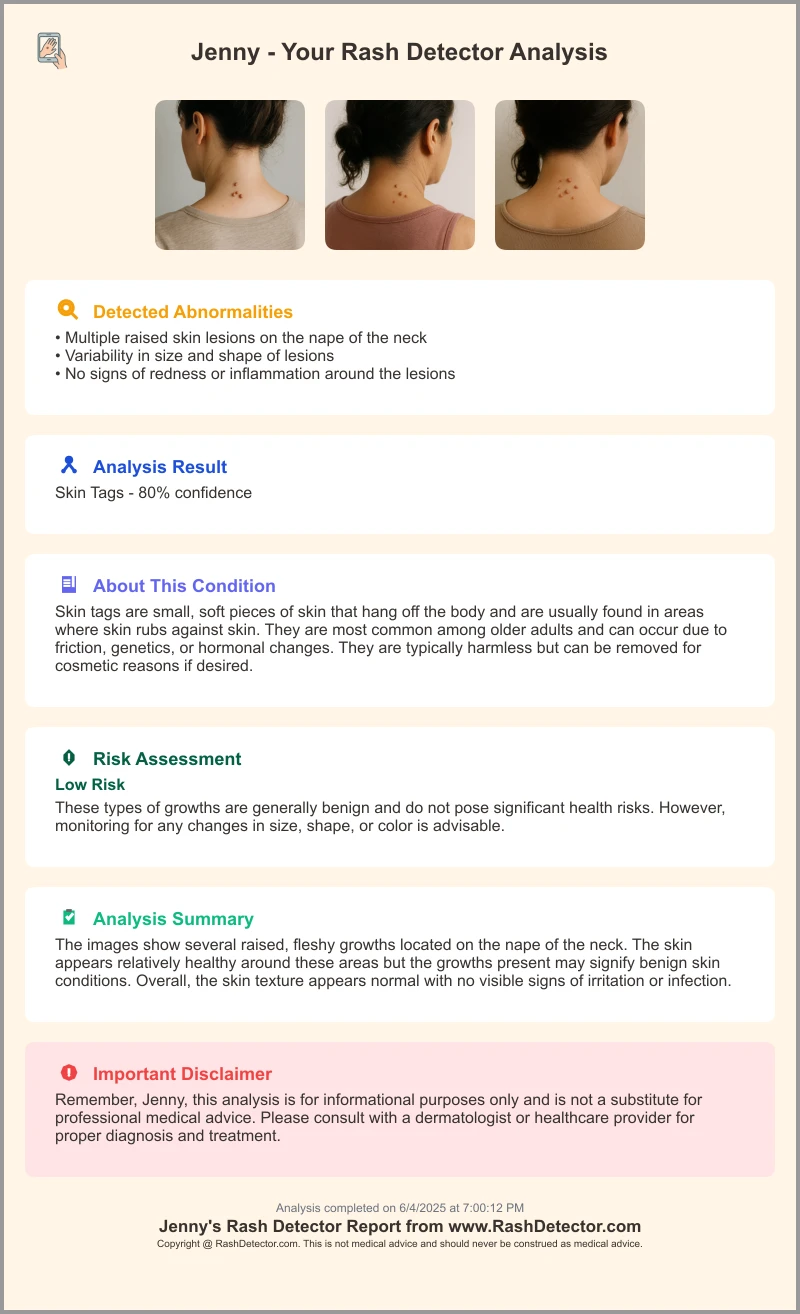
Definition of Tailoring Rash Detection Notifications
Tailoring rash detection notifications means adjusting app alerts—severity thresholds, timing, and delivery methods—to each person’s risk profile, lifestyle, and comfort level.
Key Benefits of Personalized Health Monitoring
- More relevant alerts
- Reduced intrusiveness
- Improved health outcomes
Understanding Rash Detection Technology
Modern rash detection technology uses smartphone cameras, machine-learning models, and optional wearables to spot skin concerns early. Apps rely on precise algorithms and clear thresholds to send timely alerts.
- Image recognition algorithms trained to identify patterns, colors, and shapes of rashes.
- Thresholds—pre-set criteria that trigger an alert (e.g., redness level, spot size), adjustable to control sensitivity.
- Sensor integration—temperature sensing and heart rate monitoring add context for allergic reactions or inflammation.
The Need for Customization
One-size-fits-all alerts can lead to missed issues or alarm fatigue. Customization ensures each user sees the right alerts at the right time.
- Different risk profiles—some users need all alerts, others only high risks.
- Varied lifestyles—busy professionals may want fewer notifications.
- Personal comfort—everyone has unique tolerance for alert frequency.
Severity-level Customization
Example: A nurse on night shift sets alerts only for moderate-to-severe rashes to avoid disruption. Sliders let you adjust color-change sensitivity or lesion-size minimum.
Frequency and Timing
Define quiet hours (e.g., 10 pm–7 am) with no alerts and schedule daily report summaries in the morning or evening.
How to Tailor Rash Detection Notifications
Follow these steps to set up alert preferences that work for you.
- Access customization menu
Open the app → Tap Settings (gear icon) → Select Notifications or Preferences. - Set thresholds
Choose rash types (dermatitis, hives, heat rash) → Pick severity cut-offs → Adjust sensitivity via sliders or numeric values. - Select notification channels
Push notifications for instant alerts → Email for summaries → SMS for critical rashes. - Schedule alert windows
Define quiet hours → Create time blocks for work, exercise, or travel.
Copywriter tip: Always save settings, then run a test alert to confirm your new preferences work as expected.
Advanced Customization Options
- Color coding & urgency tags: Red = high urgency, Yellow = medium severity, Green = low priority.
- Integration with health ecosystem: Sync with Apple Health or Google Fit, link wearables for richer AI inputs.
- Historical data & adaptive alerts: Machine learning analyzes past events to reduce false positives or increase sensitivity over time.
Best Practices for Personalized Monitoring
- Experimentation framework: Start at moderate sensitivity, track false positives vs. missed alerts for two weeks, then adjust thresholds in 10% increments.
- Avoiding notification fatigue: Set a maximum daily alert count and prioritize high-severity tags.
- Regular updates: Review settings monthly or after lifestyle changes; log changes and outcomes in your app journal.
Conclusion
Customizing rash detection notifications empowers you to take proactive control of your skin health. By tailoring severity thresholds, timing, and delivery methods, you get relevant alerts without unnecessary noise. Open your rash detection app now, adjust your preferences, and start monitoring on your terms.
FAQ
Q: How do I reset to default alert settings?
A: Go to Settings → Notifications → Reset to Default.
Q: Can I assign different thresholds for different body areas?
A: Yes. Navigate to Body-Zone Settings → select the area → adjust cut-offs per zone.
Q: Will integrations drain my battery faster?
A: As a best practice, enable integrations only when needed and use low-power Bluetooth mode.





